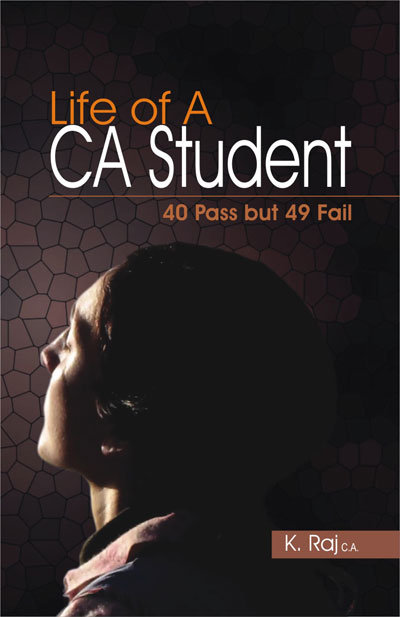DesT!nY 2------> C.A Headline Animator
Monday, November 2, 2009
Thursday, October 15, 2009
Paper 7: Direct Tax Laws
(One paper – Three hours – 100 marks)
Level of Knowledge: Advanced knowledge
Objectives:
(a) To gain advanced knowledge of the provisions of direct tax laws,
(b) To acquire the ability to apply the knowledge of the provisions of direct tax laws to
various situations in actual practice.
Contents:
I. The Income-tax Act, 1961 and Rules thereunder (90 marks)
II. The Wealth-tax Act, 1957 and Rules thereunder (10 marks)
While covering the direct tax laws, students should familiarise themselves with
considerations relevant to tax management. These may include tax considerations with
regard to specific management decisions, foreign collaboration agreements, international
taxation, amalgamations, tax incentives, personnel compensation plans, inter-relationship
of taxation and accounting, with special reference to relevant accounting standards and
other precautions to be observed to maximise tax relief. Further, they should have a basic
understanding about the ethical considerations in tax management and compliance with
taxation laws.
Note – If new legislations are enacted in place of the existing legislations relating to
income tax and wealth tax, the syllabus will accordingly include such new legislations in
the place of the existing legislations with effect from the date to be notified by the Institute.
17
Paper 8: Indirect Tax Laws
(One paper – Three hours – 100 marks)
Level of Knowledge: Advanced knowledge
Objectives:
(a) To gain expert knowledge of the principles of the laws relating to central excise
customs and service tax,
(b) To acquire the ability to apply the knowledge of the provisions of the above-mentioned
laws to various situations in actual practice.
Contents:
Section A: Central Excise (40 marks)
Central Excise Act, 1944 and the related Rules, Circulars and Notifications; Central Excise
Tariff Act, 1985 and the related Rules.
Section B: Service tax & VAT (40 marks)
Law relating to service tax as contained in the Finance Act, 1994 as amended from time to
time and the related Rules, Circulars and Notifications.
Issues related to Value Added Tax:
1. Backdrop for State-Level VAT in India
2. Taxonomy of VAT
3. Input tax credit, tax invoices
4. Small dealers and composition scheme
5. VAT procedures
6. VAT in relation to incentive schemes, works contract, lease transactions and hire
purchase transactions.
7. VAT and Central Sales Tax
Section C: Customs (20 marks)
Customs Act, 1962 and the related Rules, Circulars and Notifications; Customs Tariff Act,
1975 and the related Rules.
While covering the above laws, students should familiarize themselves with the interrelationship
of accounting with excise, customs and service tax and also the ethical
considerations involved in the compliance of these laws.
Note – If new legislations are enacted in place of the existing legislations relating to
central excise, customs and service tax, the syllabus will accordingly include such new
legislations in place of the existing legislations with effect from the date to be notified by
the Institute. Students shall not be examined with reference to any particular State VAT
Law.
(One paper – Three hours – 100 marks)
Level of Knowledge: Advanced knowledge
Objectives:
(a) To gain advanced knowledge of the provisions of direct tax laws,
(b) To acquire the ability to apply the knowledge of the provisions of direct tax laws to
various situations in actual practice.
Contents:
I. The Income-tax Act, 1961 and Rules thereunder (90 marks)
II. The Wealth-tax Act, 1957 and Rules thereunder (10 marks)
While covering the direct tax laws, students should familiarise themselves with
considerations relevant to tax management. These may include tax considerations with
regard to specific management decisions, foreign collaboration agreements, international
taxation, amalgamations, tax incentives, personnel compensation plans, inter-relationship
of taxation and accounting, with special reference to relevant accounting standards and
other precautions to be observed to maximise tax relief. Further, they should have a basic
understanding about the ethical considerations in tax management and compliance with
taxation laws.
Note – If new legislations are enacted in place of the existing legislations relating to
income tax and wealth tax, the syllabus will accordingly include such new legislations in
the place of the existing legislations with effect from the date to be notified by the Institute.
17
Paper 8: Indirect Tax Laws
(One paper – Three hours – 100 marks)
Level of Knowledge: Advanced knowledge
Objectives:
(a) To gain expert knowledge of the principles of the laws relating to central excise
customs and service tax,
(b) To acquire the ability to apply the knowledge of the provisions of the above-mentioned
laws to various situations in actual practice.
Contents:
Section A: Central Excise (40 marks)
Central Excise Act, 1944 and the related Rules, Circulars and Notifications; Central Excise
Tariff Act, 1985 and the related Rules.
Section B: Service tax & VAT (40 marks)
Law relating to service tax as contained in the Finance Act, 1994 as amended from time to
time and the related Rules, Circulars and Notifications.
Issues related to Value Added Tax:
1. Backdrop for State-Level VAT in India
2. Taxonomy of VAT
3. Input tax credit, tax invoices
4. Small dealers and composition scheme
5. VAT procedures
6. VAT in relation to incentive schemes, works contract, lease transactions and hire
purchase transactions.
7. VAT and Central Sales Tax
Section C: Customs (20 marks)
Customs Act, 1962 and the related Rules, Circulars and Notifications; Customs Tariff Act,
1975 and the related Rules.
While covering the above laws, students should familiarize themselves with the interrelationship
of accounting with excise, customs and service tax and also the ethical
considerations involved in the compliance of these laws.
Note – If new legislations are enacted in place of the existing legislations relating to
central excise, customs and service tax, the syllabus will accordingly include such new
legislations in place of the existing legislations with effect from the date to be notified by
the Institute. Students shall not be examined with reference to any particular State VAT
Law.
Paper 5: Advanced Management Accounting
(One paper – Three hours – 100 marks)
Level of Knowledge: Advanced knowledge
Objective:
To apply various management accounting techniques to all types of organizations for
planning, decision making and control purposes in practical situations.
To develop ability to apply quantitative techniques to business problems
1. Cost Management
(a) Developments in the business environment; just in time; manufacturing resources
planning; (MRP); automated manufacturing; synchronous manufacturing and back flush
systems to reflect the importance of accurate bills of material and routings; world class
manufacturing; total quality management.
(b) Activity based approaches to management and cost analysis
(c) Analysis of common costs in manufacturing and service industry
(d) Techniques for profit improvement, cost reduction, and value analysis
(e) Throughput accounting
(f) Target costing; cost ascertainment and pricing of products and services
(g) Life cycle costing
(h Shut down and divestment.
2. Cost Volume Profit Analysis
(a) Relevant cost
(b) Product sales pricing and mix
(c) Limiting factors
(d) Multiple scarce resource problems
(e) Decisions about alternatives such as make or buy, selection of products, etc.
3. Pricing Decisions
(a) Pricing of a finished product
(b) Theory of price
(c) Pricing policy
(d) Principles of product pricing
(e) New product pricing
(f) Pricing strategies
12
(g) Pricing of services
(h) Pareto analysis
4. Budgets and Budgetary Control
The budget manual, Preparation and monitoring procedures, Budget variances, Flexible
budgets, Preparation of functional budget for operating and non-operating functions, Cash
budgets, Capital expenditure budget, Master budget, Principal budget factors.
5. Standard Costing and Variance Analysis
Types of standards and sources of standard cost information; evolution of standards,
continuous -improvement; keeping standards meaningful and relevant; variance analysis;
disposal of variances.
(a) Investigation and interpretation of variances and their inter relationship
(b) Behavioural considerations.
6. Transfer pricing
(a) Objectives of transfer pricing
(b) Methods of transfer pricing
(c) Conflict between a division and a company
(d) Multi-national transfer pricing.
7. Cost Management in Service Sector
8. Uniform Costing and Inter firm comparison
9. Profitability analysis - Product wise / segment wise / customer wise
10. Financial Decision Modeling
(a) Linear Programming
(b) Network analysis - PERT/CPM, resource allocation and resource leveling
(c) Transportation problems
(d) Assignment problems
(e) Simulation
(f) Learning Curve Theory
(g) Time series forecasting
(h) Sampling and test of hypothesis
13
Paper 6: Information Systems Control and Audit
(One Paper – Three hours – 100 marks)
Level of knowledge: Advanced knowledge
Objective:
To gain application ability of necessary controls, laws and standards in computerized
Information system.
systems –various types of information systems – TPC, MIS, DSS,
EIS, ES
2. Systems Development Life Cycle Methodology
Introduction to SDLC/Basics of SDLC
Requirements analysis and systems design techniques
Strategic considerations : Acquisition decisions and approaches
Software evaluation and selection/development
Alternate development methodologies- RAD, Prototype etc
Hardware evaluation and selection
Systems operations and organization of systems resources
Systems documentation and operation manuals
User procedures, training and end user computing
System testing, assessment, conversion and start-up
Hardware contracts and software licenses
System implementation
Post-implementation review
System maintenance
System safeguards
Brief note on IS Organisation Structure
3. Control objectives
(a) Information Systems Controls
14
Need for control
Effect of computers on Internal Audit
Responsibility for control – Management, IT, personnel, auditors
Cost effectiveness of control procedure
Control Objectives for Information and related Technology (COBIT)
(b) Information Systems Control Techniques
Control Design: Preventive and detective controls, Computer-dependent control, Audit
trails, User Controls (Control balancing, Manual follow up)
Non-computer-dependent (user) controls: Error identification controls, Error investigation
controls, Error correction controls, Processing recovery controls
(c) Controls over system selection, acquisition/development
Standards and controls applicable to IS development projects
Developed / acquired systems
Vendor evaluation
Structured analysis and design
Role of IS Auditor in System acquisition/selection
(d) Controls over system implementation
Acceptance testing methodologies
System conversion methodologies
Post implement review
Monitoring, use and measurement
(e) Control over System and program changes
Change management controls
Authorization controls
Documentation controls
Testing and quality controls
Custody, copyright and warranties
Role of IS Auditor in Change Management
(f) Control over Data integrity, privacy and security
Classification of information
Logical access controls
15
Physical access controls
Environmental controls
Security concepts and techniques – Cryptosystems, Data Encryption Standards (DES),
Public Key Cryptography & Firewalls
Data security and public networks
Monitoring and surveillance techniques
Data Privacy
Unauthorised intrusion, hacking, virus control
Role of IS Auditor in Access Control
4. Audit Tests of General and Automated Controls
(a) Introduction to basics of testing (reasons for testing);
(b) Various levels/types of testing such as: (i) Performance testing, (ii) Parallel testing,
(iii) Concurrent Audit modules/Embedded audit modules, etc.
5. Risk assessment methodologies and applications: (a) Meaning of Vulnerabilities,
Threats, Risks, Controls, (b) Fraud, error, vandalism, excessive costs, competitive
disadvantage, business, interruption, social costs, statutory sanctions, etc. (c) Risk
Assessment and Risk Management, (d) Preventive/detective/corrective strategies
6. Business Continuity Planning and Disaster recovery planning: (a) Fundamentals
of BCP/DRP, (b) Threat and risk management, (c) Software and data backup techniques,
(d) Alternative processing facility arrangements,(e) Disaster recovery procedural plan, (f)
Integration with departmental plans, testing and documentation, (g) Insurance
7. An over view of Enterprise Resource Planning (ERP)
8. Information Systems Auditing Standards, guidelines, best practices (BS7799, HIPPA,
CMM etc.)
9. Drafting of IS Security Policy, Audit Policy, IS Audit Reporting - a practical perspective
10. Information Technology Act, 2000
(One paper – Three hours – 100 marks)
Level of Knowledge: Advanced knowledge
Objective:
To apply various management accounting techniques to all types of organizations for
planning, decision making and control purposes in practical situations.
To develop ability to apply quantitative techniques to business problems
1. Cost Management
(a) Developments in the business environment; just in time; manufacturing resources
planning; (MRP); automated manufacturing; synchronous manufacturing and back flush
systems to reflect the importance of accurate bills of material and routings; world class
manufacturing; total quality management.
(b) Activity based approaches to management and cost analysis
(c) Analysis of common costs in manufacturing and service industry
(d) Techniques for profit improvement, cost reduction, and value analysis
(e) Throughput accounting
(f) Target costing; cost ascertainment and pricing of products and services
(g) Life cycle costing
(h Shut down and divestment.
2. Cost Volume Profit Analysis
(a) Relevant cost
(b) Product sales pricing and mix
(c) Limiting factors
(d) Multiple scarce resource problems
(e) Decisions about alternatives such as make or buy, selection of products, etc.
3. Pricing Decisions
(a) Pricing of a finished product
(b) Theory of price
(c) Pricing policy
(d) Principles of product pricing
(e) New product pricing
(f) Pricing strategies
12
(g) Pricing of services
(h) Pareto analysis
4. Budgets and Budgetary Control
The budget manual, Preparation and monitoring procedures, Budget variances, Flexible
budgets, Preparation of functional budget for operating and non-operating functions, Cash
budgets, Capital expenditure budget, Master budget, Principal budget factors.
5. Standard Costing and Variance Analysis
Types of standards and sources of standard cost information; evolution of standards,
continuous -improvement; keeping standards meaningful and relevant; variance analysis;
disposal of variances.
(a) Investigation and interpretation of variances and their inter relationship
(b) Behavioural considerations.
6. Transfer pricing
(a) Objectives of transfer pricing
(b) Methods of transfer pricing
(c) Conflict between a division and a company
(d) Multi-national transfer pricing.
7. Cost Management in Service Sector
8. Uniform Costing and Inter firm comparison
9. Profitability analysis - Product wise / segment wise / customer wise
10. Financial Decision Modeling
(a) Linear Programming
(b) Network analysis - PERT/CPM, resource allocation and resource leveling
(c) Transportation problems
(d) Assignment problems
(e) Simulation
(f) Learning Curve Theory
(g) Time series forecasting
(h) Sampling and test of hypothesis
13
Paper 6: Information Systems Control and Audit
(One Paper – Three hours – 100 marks)
Level of knowledge: Advanced knowledge
Objective:
To gain application ability of necessary controls, laws and standards in computerized
Information system.
systems –various types of information systems – TPC, MIS, DSS,
EIS, ES
2. Systems Development Life Cycle Methodology
Introduction to SDLC/Basics of SDLC
Requirements analysis and systems design techniques
Strategic considerations : Acquisition decisions and approaches
Software evaluation and selection/development
Alternate development methodologies- RAD, Prototype etc
Hardware evaluation and selection
Systems operations and organization of systems resources
Systems documentation and operation manuals
User procedures, training and end user computing
System testing, assessment, conversion and start-up
Hardware contracts and software licenses
System implementation
Post-implementation review
System maintenance
System safeguards
Brief note on IS Organisation Structure
3. Control objectives
(a) Information Systems Controls
14
Need for control
Effect of computers on Internal Audit
Responsibility for control – Management, IT, personnel, auditors
Cost effectiveness of control procedure
Control Objectives for Information and related Technology (COBIT)
(b) Information Systems Control Techniques
Control Design: Preventive and detective controls, Computer-dependent control, Audit
trails, User Controls (Control balancing, Manual follow up)
Non-computer-dependent (user) controls: Error identification controls, Error investigation
controls, Error correction controls, Processing recovery controls
(c) Controls over system selection, acquisition/development
Standards and controls applicable to IS development projects
Developed / acquired systems
Vendor evaluation
Structured analysis and design
Role of IS Auditor in System acquisition/selection
(d) Controls over system implementation
Acceptance testing methodologies
System conversion methodologies
Post implement review
Monitoring, use and measurement
(e) Control over System and program changes
Change management controls
Authorization controls
Documentation controls
Testing and quality controls
Custody, copyright and warranties
Role of IS Auditor in Change Management
(f) Control over Data integrity, privacy and security
Classification of information
Logical access controls
15
Physical access controls
Environmental controls
Security concepts and techniques – Cryptosystems, Data Encryption Standards (DES),
Public Key Cryptography & Firewalls
Data security and public networks
Monitoring and surveillance techniques
Data Privacy
Unauthorised intrusion, hacking, virus control
Role of IS Auditor in Access Control
4. Audit Tests of General and Automated Controls
(a) Introduction to basics of testing (reasons for testing);
(b) Various levels/types of testing such as: (i) Performance testing, (ii) Parallel testing,
(iii) Concurrent Audit modules/Embedded audit modules, etc.
5. Risk assessment methodologies and applications: (a) Meaning of Vulnerabilities,
Threats, Risks, Controls, (b) Fraud, error, vandalism, excessive costs, competitive
disadvantage, business, interruption, social costs, statutory sanctions, etc. (c) Risk
Assessment and Risk Management, (d) Preventive/detective/corrective strategies
6. Business Continuity Planning and Disaster recovery planning: (a) Fundamentals
of BCP/DRP, (b) Threat and risk management, (c) Software and data backup techniques,
(d) Alternative processing facility arrangements,(e) Disaster recovery procedural plan, (f)
Integration with departmental plans, testing and documentation, (g) Insurance
7. An over view of Enterprise Resource Planning (ERP)
8. Information Systems Auditing Standards, guidelines, best practices (BS7799, HIPPA,
CMM etc.)
9. Drafting of IS Security Policy, Audit Policy, IS Audit Reporting - a practical perspective
10. Information Technology Act, 2000
Contents:
1. Information Systems Concepts
General Systems Concepts – Nature and types of systems, nature and types of
information, attributes of information.
Management Information System – Role of information within business
Business informationPaper 3: Advanced Auditing and Professional Ethics
(One Paper- Three hours - 100 marks)
Level of Knowledge: Advanced knowledge
Objectives:
(a) To gain expert knowledge of current auditing practices and procedures and apply them
in auditing engagements,
(b) To develop ability to solve cases relating to audit engagements.
Contents:
1. Auditing Standards, Statements and Guidance Notes
Auditing and Assurance Standards (AASs); Statements and Guidance Notes on Auditing
issued by the ICAI; Significant differences between Auditing and Assurance Standards and
International Standards on Auditing.
2. Audit strategy, planning and programming
Planning the flow of audit work; audit strategy, planning programme and importance of
supervision: review of audit notes and working papers; drafting of reports; principal’s
ultimate responsibility; extent of delegation; control over quality of audit work; reliance on
the work of other auditor, internal auditor or an expert.
3. Risk Assessment and Internal Control
Evaluation of internal control procedures; techniques including questionnaire, flowchart;
internal audit and external audit, coordination between the two.
4. Audit under computerized information system (CIS) environment
Special aspects of CIS Audit Environment, need for review of internal control especially
procedure controls and facility controls. Approach to audit in CIS Environment, use of
computers for internal and management audit purposes: audit tools, test packs,
computerized audit programmes; Special Aspects in Audit of E-Commerce Transaction.
5. Special audit techniques
(a) Selective verification; statistical sampling: Special audit procedures; physical
verification of assets, direct confirmation of debtors and creditors
(b) Analytical review procedures
(c) Risk-based auditing.
6. Audit of limited companies
Statutory requirements under the Companies Act 1956; Audit of branches: joint audits;
Dividends and divisible profits % financial, legal, and policy considerations.
7. Rights, duties, and liabilities of auditors; third party liability.
8
8. Audit reports; qualifications, notes on accounts, distinction between notes and
qualifications,
detailed observations by the statutory auditor to the management vis-a-vis obligations of
reporting to the members.
9. Audit Committee and Corporate Governance
10. Audit of Consolidated Financial Statements, Audit Reports and Certificates for Special
Purpose engagements; Certificates under the Payment of Bonus Act, import/export control
authorities, etc.; Specific services to non-audit clients; Certificate on Corporate
Governance.
11. Special features of audit of banks, insurance companies, co-operative societies and
non-banking financial companies.
12. Audit under Fiscal Laws, viz, Direct and Indirect Tax Laws.
13. Cost audit
14. Special audit assignments like audit of bank borrowers, audit of stock and commodity
exchange intermediaries and depositories; inspection of special entities like banks,
financial institutions, mutual funds, stock brokers.
15. Special features in audit of public sector companies. Directions of Comptroller and
Auditor General of India under Section 619; Concepts of propriety and efficiency audit.
16. Internal audit, management and operational audit Nature and purpose,
organisation, audit programme, behavioural problems; Internal Audit Standards issued by
the ICAI; Specific areas of management and operational audit involving review of internal
control, purchasing operations, manufacturing operations, selling and distribution,
personnel policies, systems and procedures. Aspects relating to concurrent audit.
17. Investigation and Due Diligence.
18. Concept of peer review
19. Salient features of Sarbanes – Oxley Act, 2002 with special reference to reporting on
internal control.
20. Professional Ethics
Code of Ethics with special reference to the relevant provisions of The Chartered
Accountants Act, 1949 and the Regulations thereunder.
9
Paper 4: Corporate and Allied Laws
(One paper – Three hours – 100 marks)
Section A: Company Law (70 Marks)
Level of Knowledge: Advanced knowledge
Objective:
To be able to analyze and apply various provisions of the Companies Act in practical
situations
Contents:
1. The Companies Act, 1956, Rules and Regulations thereunder in its entirety with
specific reference to
(a) Accounts and audit
(b) Dividend
(c) Directors - powers, managerial remuneration
(d) Meetings, powers of the Board and related party transactions
(e) Inspection and Investigation
(f) Compromises, Arrangements and Reconstructions
(g) Prevention of Oppression and Mismanagement
(h) Revival and Rehabilitation of Sick Industrial Companies
(i) Corporate Winding up and Dissolution
(j) Producer Companies
(k) Companies incorporated outside India
(l) Offences and Penalties
(m) E-governance
2. Corporate Secretarial Practice – Drafting of Resolution, Minutes, Notices and Reports
Section B: Allied Laws (30 Marks)
Objective:
To develop ability to analyse the requirements of laws stated in the Section.
Contents:
3. An overview of the following laws –
(a) The Securities and Exchange Board of India Act,1992, Rules, Regulations and
Guidelines issued thereunder.
(b) The Securities Contracts (Regulation) Act, 1956
10
(c) The Foreign Exchange Management Act, 1999
(d) The Competition Act, 2002
(e) The Banking Regulation Act, 1949, The Insurance Act, 1938. The Insurance
Regulatory and Development Authority Act, 1999. The Securitisation and Reconstruction of
Financial Assets and Enforcement of Security Interest Act, 2002
(f) The Prevention of Money Laundering Act, 2002
4. Interpretation of Statutes, Deeds and Documents.
1. Information Systems Concepts
General Systems Concepts – Nature and types of systems, nature and types of
information, attributes of information.
Management Information System – Role of information within business
Business informationPaper 3: Advanced Auditing and Professional Ethics
(One Paper- Three hours - 100 marks)
Level of Knowledge: Advanced knowledge
Objectives:
(a) To gain expert knowledge of current auditing practices and procedures and apply them
in auditing engagements,
(b) To develop ability to solve cases relating to audit engagements.
Contents:
1. Auditing Standards, Statements and Guidance Notes
Auditing and Assurance Standards (AASs); Statements and Guidance Notes on Auditing
issued by the ICAI; Significant differences between Auditing and Assurance Standards and
International Standards on Auditing.
2. Audit strategy, planning and programming
Planning the flow of audit work; audit strategy, planning programme and importance of
supervision: review of audit notes and working papers; drafting of reports; principal’s
ultimate responsibility; extent of delegation; control over quality of audit work; reliance on
the work of other auditor, internal auditor or an expert.
3. Risk Assessment and Internal Control
Evaluation of internal control procedures; techniques including questionnaire, flowchart;
internal audit and external audit, coordination between the two.
4. Audit under computerized information system (CIS) environment
Special aspects of CIS Audit Environment, need for review of internal control especially
procedure controls and facility controls. Approach to audit in CIS Environment, use of
computers for internal and management audit purposes: audit tools, test packs,
computerized audit programmes; Special Aspects in Audit of E-Commerce Transaction.
5. Special audit techniques
(a) Selective verification; statistical sampling: Special audit procedures; physical
verification of assets, direct confirmation of debtors and creditors
(b) Analytical review procedures
(c) Risk-based auditing.
6. Audit of limited companies
Statutory requirements under the Companies Act 1956; Audit of branches: joint audits;
Dividends and divisible profits % financial, legal, and policy considerations.
7. Rights, duties, and liabilities of auditors; third party liability.
8
8. Audit reports; qualifications, notes on accounts, distinction between notes and
qualifications,
detailed observations by the statutory auditor to the management vis-a-vis obligations of
reporting to the members.
9. Audit Committee and Corporate Governance
10. Audit of Consolidated Financial Statements, Audit Reports and Certificates for Special
Purpose engagements; Certificates under the Payment of Bonus Act, import/export control
authorities, etc.; Specific services to non-audit clients; Certificate on Corporate
Governance.
11. Special features of audit of banks, insurance companies, co-operative societies and
non-banking financial companies.
12. Audit under Fiscal Laws, viz, Direct and Indirect Tax Laws.
13. Cost audit
14. Special audit assignments like audit of bank borrowers, audit of stock and commodity
exchange intermediaries and depositories; inspection of special entities like banks,
financial institutions, mutual funds, stock brokers.
15. Special features in audit of public sector companies. Directions of Comptroller and
Auditor General of India under Section 619; Concepts of propriety and efficiency audit.
16. Internal audit, management and operational audit Nature and purpose,
organisation, audit programme, behavioural problems; Internal Audit Standards issued by
the ICAI; Specific areas of management and operational audit involving review of internal
control, purchasing operations, manufacturing operations, selling and distribution,
personnel policies, systems and procedures. Aspects relating to concurrent audit.
17. Investigation and Due Diligence.
18. Concept of peer review
19. Salient features of Sarbanes – Oxley Act, 2002 with special reference to reporting on
internal control.
20. Professional Ethics
Code of Ethics with special reference to the relevant provisions of The Chartered
Accountants Act, 1949 and the Regulations thereunder.
9
Paper 4: Corporate and Allied Laws
(One paper – Three hours – 100 marks)
Section A: Company Law (70 Marks)
Level of Knowledge: Advanced knowledge
Objective:
To be able to analyze and apply various provisions of the Companies Act in practical
situations
Contents:
1. The Companies Act, 1956, Rules and Regulations thereunder in its entirety with
specific reference to
(a) Accounts and audit
(b) Dividend
(c) Directors - powers, managerial remuneration
(d) Meetings, powers of the Board and related party transactions
(e) Inspection and Investigation
(f) Compromises, Arrangements and Reconstructions
(g) Prevention of Oppression and Mismanagement
(h) Revival and Rehabilitation of Sick Industrial Companies
(i) Corporate Winding up and Dissolution
(j) Producer Companies
(k) Companies incorporated outside India
(l) Offences and Penalties
(m) E-governance
2. Corporate Secretarial Practice – Drafting of Resolution, Minutes, Notices and Reports
Section B: Allied Laws (30 Marks)
Objective:
To develop ability to analyse the requirements of laws stated in the Section.
Contents:
3. An overview of the following laws –
(a) The Securities and Exchange Board of India Act,1992, Rules, Regulations and
Guidelines issued thereunder.
(b) The Securities Contracts (Regulation) Act, 1956
10
(c) The Foreign Exchange Management Act, 1999
(d) The Competition Act, 2002
(e) The Banking Regulation Act, 1949, The Insurance Act, 1938. The Insurance
Regulatory and Development Authority Act, 1999. The Securitisation and Reconstruction of
Financial Assets and Enforcement of Security Interest Act, 2002
(f) The Prevention of Money Laundering Act, 2002
4. Interpretation of Statutes, Deeds and Documents.
SUBJECTS IN C.A FINAL
Paper 1: Financial Reporting
(One paper – Three hours – 100 marks)
Level of Knowledge: Advanced knowledge
Objectives:
(a) To gain ability to analyze financial statements including consolidated financial
statements of group companies and financial reports of various types of entities,
(b) To gain ability to apply valuation principles,
(c) To familiarise with recent developments in the area of financial reporting,
(d) To gain ability to solve financial reporting and valuation cases.
Contents:
1. Accounting Standards, Accounting Standards Interpretations and Guidance Notes on
various accounting aspects issued by the ICAI and their applications.
2. Overview of International Accounting Standards (IAS)/International Financial
Reporting Standards (IFRS), Interpretations by International Financial Reporting
Interpretation Committee (IFRIC), Significant difference vis-a-vis Indian Accounting
Standards.
Understanding of US GAAP,
Applications of IFRS and US GAAP.
3. Corporate Financial Reporting - Issues and problems with special reference to
published financial statements.
4. Accounting for Corporate Restructuring (including inter-company holdings).
5. Consolidated Financial Statements of Group Companies Concept of a Group, purposes
of consolidated financial statements minority interest, Goodwill, Consolidation procedures
– Minority interests, Goodwill, Treatment of pre- acquisition and post-acquisition profit.
Consolidation with two or more subsidiaries, consolidation with foreign subsidiaries.
Consolidated profit and loss account, balance sheet and cash flow statement.
Treatment of investment in associates in consolidated financial statements.
Treatment of investments in joint ventures in consolidated financial statements.
6. Accounting and Reporting of Financial Instruments
Meaning, recognition, derecognition and offset, compound financial instruments
Measurement of financial instruments
Hedge accounting
Disclosures
3
7. Share based payments
Meaning, Equity settled transactions, Transaction with employees and non- employees
Determination of fair value of equity instruments
Vesting conditions
Modification, cancellation and settlement
Disclosures
8. Financial Reporting by Mutual funds, Non-banking finance companies, Merchant
bankers, Stock and commodity market intermediaries.
9. Valuation
(a) Concept of Valuation
(b) Valuation of Tangible Fixed Assets
(c) Valuation of Intangibles including Brand Valuation and Valuation of Goodwill
(d) Valuation of Liabilities
(e) Valuation of Shares
(f) Valuation of Business
10. Developments in Financial Reporting
(a) Value Added Statement
(b) Economic Value Added, Market Value Added, Shareholders’ Value Added
(c ) Human Resource Reporting
(d) Inflation Accounting
Note: If either old Accounting Standards (ASs), Accounting Standards Interpretations
(ASIs), Guidance Notes (GNs), Announcements and Limited Revisions to ASs are
withdrawn or new ASs, GNs, Announcements and Limited Revisions to AS are issued by
the Institute of Chartered Accountants of India in place of existing ASs, ASIs, GNs,
Announcements and Limited Revisions to AS, the syllabus will accordingly include/exclude
such new developments in the place of the existing ones with effect from the date to be
notified by the Institute.
Paper 2: Strategic Financial Management
(One paper – Three hours – 100 marks)
Level of Knowledge: Advanced knowledge
Objective:
To apply financial management theories and techniques for strategic decision making.
Contents:
1. Financial Policy and Corporate Strategy
Strategic decision making framework
Interface of Financial Policy and strategic management
Balancing financial goals vis-à-vis sustainable growth.
2. Project Planning and Capital Budgeting
Feasibility study
Cash flow Projections – Impact of taxation, depreciation, inflation and working capital
Capital Budgeting Decisions - Certainty Equivalent approach, Evaluation of Risky
Investment Proposals, Risk and Return analysis, Simulation and decision tree analysis,
Sensitivity analysis, Capital Rationing, Adjusted Net Present Value, Replacement
decisions, Application of Real Options in capital budgeting, Impact of inflation on capital
budgeting decisions
Preparation of Project Report
Social cost benefit analysis.
3. Leasing decision including cross border leasing
4. Dividend Decisions
Dividend theories, Determinants of dividend policies.
5. (a) Indian Capital Market including role of various primary and secondary market
institutions
(b) Capital Market Instruments
Financial derivatives – stock futures, stock options, index futures, index options
Option valuation techniques : Binomial model, Black Scholes Option Pricing Model, Greeks
– Delta, Gamma, Theta, Rho and Vega
Pricing of Futures – Cost of carry model
Imbedded derivatives
5
(c) Commodity derivatives
(d) OTC derivatives -Swaps, Swaptions, Forward Rate Agreements (FRAs), Caps, Floors
and Collors.
6. Security Analysis
Fundamental analysis - Economic analysis, Industry analysis and Company Analysis
Bond valuation, Price Yield relationship, Bond Price forecasting – application of duration
and convexity, Yield curve strategies
Technical Analysis – market cycle model and basic trend identification, different types of
charting, support and resistance, price patterns, moving averages, Bollinger Bands,
momentum analysis.
7. Portfolio Theory and Asset Pricing
Efficient Market Theory – Random walk theory ; Markowitz model of risk return optimization
Capital Asset Pricing Model (CAPM)
Arbitrage Pricing Theory (APT)
Sharpe Index Model
Portfolio Management - Formulation, Monitoring and Evaluation
Equity Style Management
Principles and Management of Hedge Funds
International Portfolio Management.
8. Financial Services in India
Investment Banking
Retail Banking
On Line Share Trading
Depository Service.
9. (a) Mutual Funds: Regulatory framework, formulation, monitoring and evaluation of
various schemes of Mutual funds, Money market mutual funds.
(b) Exchange Traded Funds.
10. Money Market operations
11. (a) Foreign Direct Investment, Foreign Institutional Investment.
(b) International Financial Management
Raising of capital abroad - American Depository Receipts, Global Depository Receipts,
External Commercial Borrowings and Foreign Currency Convertible Bonds
6
International Capital Budgeting
International Working Capital Management.
12. Foreign Exchange Exposure and Risk Management
Exchange rate determination, Exchange rate forecasting
Foreign currency market
Foreign exchange derivatives – Forward, futures, options and swaps
Management of transaction, translation and economic exposures
Hedging currency risk.
13. Mergers, Acquisitions and Restructuring
Meaning of mergers and acquisition, categories, purposes
Process of mergers and acquisition – Identification and valuation of the target, acquisition
through negotiation, due diligence, post – merger integration
Legal and regulatory requirements
Merger and Acquisition agreement
Reverse merger
Potential adverse competitive effects of mergers
Corporate Takeovers: Motivations, Co-insurance effect, Cross-border takeovers, Forms of
takeovers, Takeover defenses
Going Private and Other Control Transactions: Leveraged Buyouts (LBOs), Management
Buyouts (MBOs), Spin Offs and Asset Divestitures
Corporate Restructuring : Refinancing and rescue financing, reorganizations of debtors and
creditors, Sale of assets, targeted stock offerings, downsizing and layoff programmes,
negotiated wage give-backs, employee buyouts.
(One paper – Three hours – 100 marks)
Level of Knowledge: Advanced knowledge
Objectives:
(a) To gain ability to analyze financial statements including consolidated financial
statements of group companies and financial reports of various types of entities,
(b) To gain ability to apply valuation principles,
(c) To familiarise with recent developments in the area of financial reporting,
(d) To gain ability to solve financial reporting and valuation cases.
Contents:
1. Accounting Standards, Accounting Standards Interpretations and Guidance Notes on
various accounting aspects issued by the ICAI and their applications.
2. Overview of International Accounting Standards (IAS)/International Financial
Reporting Standards (IFRS), Interpretations by International Financial Reporting
Interpretation Committee (IFRIC), Significant difference vis-a-vis Indian Accounting
Standards.
Understanding of US GAAP,
Applications of IFRS and US GAAP.
3. Corporate Financial Reporting - Issues and problems with special reference to
published financial statements.
4. Accounting for Corporate Restructuring (including inter-company holdings).
5. Consolidated Financial Statements of Group Companies Concept of a Group, purposes
of consolidated financial statements minority interest, Goodwill, Consolidation procedures
– Minority interests, Goodwill, Treatment of pre- acquisition and post-acquisition profit.
Consolidation with two or more subsidiaries, consolidation with foreign subsidiaries.
Consolidated profit and loss account, balance sheet and cash flow statement.
Treatment of investment in associates in consolidated financial statements.
Treatment of investments in joint ventures in consolidated financial statements.
6. Accounting and Reporting of Financial Instruments
Meaning, recognition, derecognition and offset, compound financial instruments
Measurement of financial instruments
Hedge accounting
Disclosures
3
7. Share based payments
Meaning, Equity settled transactions, Transaction with employees and non- employees
Determination of fair value of equity instruments
Vesting conditions
Modification, cancellation and settlement
Disclosures
8. Financial Reporting by Mutual funds, Non-banking finance companies, Merchant
bankers, Stock and commodity market intermediaries.
9. Valuation
(a) Concept of Valuation
(b) Valuation of Tangible Fixed Assets
(c) Valuation of Intangibles including Brand Valuation and Valuation of Goodwill
(d) Valuation of Liabilities
(e) Valuation of Shares
(f) Valuation of Business
10. Developments in Financial Reporting
(a) Value Added Statement
(b) Economic Value Added, Market Value Added, Shareholders’ Value Added
(c ) Human Resource Reporting
(d) Inflation Accounting
Note: If either old Accounting Standards (ASs), Accounting Standards Interpretations
(ASIs), Guidance Notes (GNs), Announcements and Limited Revisions to ASs are
withdrawn or new ASs, GNs, Announcements and Limited Revisions to AS are issued by
the Institute of Chartered Accountants of India in place of existing ASs, ASIs, GNs,
Announcements and Limited Revisions to AS, the syllabus will accordingly include/exclude
such new developments in the place of the existing ones with effect from the date to be
notified by the Institute.
Paper 2: Strategic Financial Management
(One paper – Three hours – 100 marks)
Level of Knowledge: Advanced knowledge
Objective:
To apply financial management theories and techniques for strategic decision making.
Contents:
1. Financial Policy and Corporate Strategy
Strategic decision making framework
Interface of Financial Policy and strategic management
Balancing financial goals vis-à-vis sustainable growth.
2. Project Planning and Capital Budgeting
Feasibility study
Cash flow Projections – Impact of taxation, depreciation, inflation and working capital
Capital Budgeting Decisions - Certainty Equivalent approach, Evaluation of Risky
Investment Proposals, Risk and Return analysis, Simulation and decision tree analysis,
Sensitivity analysis, Capital Rationing, Adjusted Net Present Value, Replacement
decisions, Application of Real Options in capital budgeting, Impact of inflation on capital
budgeting decisions
Preparation of Project Report
Social cost benefit analysis.
3. Leasing decision including cross border leasing
4. Dividend Decisions
Dividend theories, Determinants of dividend policies.
5. (a) Indian Capital Market including role of various primary and secondary market
institutions
(b) Capital Market Instruments
Financial derivatives – stock futures, stock options, index futures, index options
Option valuation techniques : Binomial model, Black Scholes Option Pricing Model, Greeks
– Delta, Gamma, Theta, Rho and Vega
Pricing of Futures – Cost of carry model
Imbedded derivatives
5
(c) Commodity derivatives
(d) OTC derivatives -Swaps, Swaptions, Forward Rate Agreements (FRAs), Caps, Floors
and Collors.
6. Security Analysis
Fundamental analysis - Economic analysis, Industry analysis and Company Analysis
Bond valuation, Price Yield relationship, Bond Price forecasting – application of duration
and convexity, Yield curve strategies
Technical Analysis – market cycle model and basic trend identification, different types of
charting, support and resistance, price patterns, moving averages, Bollinger Bands,
momentum analysis.
7. Portfolio Theory and Asset Pricing
Efficient Market Theory – Random walk theory ; Markowitz model of risk return optimization
Capital Asset Pricing Model (CAPM)
Arbitrage Pricing Theory (APT)
Sharpe Index Model
Portfolio Management - Formulation, Monitoring and Evaluation
Equity Style Management
Principles and Management of Hedge Funds
International Portfolio Management.
8. Financial Services in India
Investment Banking
Retail Banking
On Line Share Trading
Depository Service.
9. (a) Mutual Funds: Regulatory framework, formulation, monitoring and evaluation of
various schemes of Mutual funds, Money market mutual funds.
(b) Exchange Traded Funds.
10. Money Market operations
11. (a) Foreign Direct Investment, Foreign Institutional Investment.
(b) International Financial Management
Raising of capital abroad - American Depository Receipts, Global Depository Receipts,
External Commercial Borrowings and Foreign Currency Convertible Bonds
6
International Capital Budgeting
International Working Capital Management.
12. Foreign Exchange Exposure and Risk Management
Exchange rate determination, Exchange rate forecasting
Foreign currency market
Foreign exchange derivatives – Forward, futures, options and swaps
Management of transaction, translation and economic exposures
Hedging currency risk.
13. Mergers, Acquisitions and Restructuring
Meaning of mergers and acquisition, categories, purposes
Process of mergers and acquisition – Identification and valuation of the target, acquisition
through negotiation, due diligence, post – merger integration
Legal and regulatory requirements
Merger and Acquisition agreement
Reverse merger
Potential adverse competitive effects of mergers
Corporate Takeovers: Motivations, Co-insurance effect, Cross-border takeovers, Forms of
takeovers, Takeover defenses
Going Private and Other Control Transactions: Leveraged Buyouts (LBOs), Management
Buyouts (MBOs), Spin Offs and Asset Divestitures
Corporate Restructuring : Refinancing and rescue financing, reorganizations of debtors and
creditors, Sale of assets, targeted stock offerings, downsizing and layoff programmes,
negotiated wage give-backs, employee buyouts.
Board of Studies
The Institute of Chartered Accountants of India
Curriculum for Final (New) Course
The Institute of Chartered Accountants of India
Curriculum for Final (New) Course
Group I
Paper 1: Financial Reporting (100 Marks)
Paper 1: Financial Reporting (100 Marks)
Paper 2: Strategic Financial Management (100 Marks)
Paper 3: Advanced Auditing and Professional Ethics (100 Marks)
Paper 4: Corporate and Allied Laws (100 Marks)
Section A: Company Law (70 Marks)
Section B: Allied Laws (30 Marks)
Section A: Company Law (70 Marks)
Section B: Allied Laws (30 Marks)
Group II
Paper 5: Advanced Management Accounting (100 Marks)
Paper 6: Information Systems Control and Audit (100 Marks)
Paper 7: Direct Tax Laws (100 Marks)
Paper 8: Indirect Tax Laws (100 Marks)
Section A: Central Excise (40 Marks)
Section B: Service Tax & VAT (40 Marks)
Section C: Customs (20 Marks)
Section A: Central Excise (40 Marks)
Section B: Service Tax & VAT (40 Marks)
Section C: Customs (20 Marks)
General Management & Communication Skills Course
General Management & Communication Skills Course
The Course commencement details of GMCS Course at different Centres for October 2009 are given below: Other
Regional Council/s Branches/s Chapter may also conduct the course. Eligible students may contact the concerned
Regional/Branch Office for registration:
Region/Branch -Tentative date of commencement - Contact Details
Western India Regional Council of ICAI, Mumbai
October 5, 2009
October 12, 2009
The Chairman,
WIRC of the ICAI
ICAI Bhavan 'Anveshak'
27 Cuffe Parade, Colaba,
MUMBAI- 400 005.
Phone: 022-39893989-39802902
E-mail: wircgmcs@icai.org
Ajmer Branch
October 1, 2009
The Chairman,
Ajmer Branch of CIRC of the
the Institute of Chartered
Accountants of India
478, Prem Bhawan Area,
Kutchery Road,
AJMER - 305 001
Phone: 0145- 2625192
Email: ajmer@icai.org
Dehradun Branch
October 1, 2009
The Chairman,
Dehradun Branch of the CIRC of
the Institute of Chartered
Accountants of India
“Shikhar”,15, Subhash Road,
Opp. Income Tax Office,
DEHRADUN - 248 001
Phone: 0135- 2714232
Email: dehradun@icai.org
Ranchi Branch
October 5, 2009
The Chairman,
Ranchi Branch of CIRC of the
Institute of Chartered
Accountants of India Vyapar
Bhawan, 3rd Floor, Lalji Hirji Road,
RANCHI - 834 001
Phone: 0651- 2206471
Email: ranchi@icai.org
Northern India Regional Council of ICAI, Delhi
October 6, 2009 (2 batches)
The Chairman,
NIRC of the ICAI,
ICAI Bhawan
5th floor, Annexe Building,
Indraprastha Marg,
NEW DELHI – 110 001
Phone: 011-39893990, 30110495
E-mail: nro@icai.org
Southern India Regional Council of ICAI Chennai
October 19, 2009
The Chairman,
Southern India Regional Council
of the Institute of Chartered
Accountants of India,
122, Mahatma Gandhi Road,
Nungambakkam
CHENNAI – 600034
Phone: 044-39893989
Email: sro@icai.org
Eastern India Regional Council of ICAI, Kolkata
October 13, 2009
The Chairman,
EIRC,
ICAI Bhawan,
7, Anandilal Poddar Sarani, (Russell Street)
Kolkata- 700071
Phone: 033-39893989
Email: ero@icai.org
Siliguri Branch
October 4, 2009
The Chairman,
Siliguri Branch of EIRC of the
Institute of Chartered
Accountants of India
Near Overbridge, (Tinbatti More),
SILIGURI - 734 405
Phone: 0353- 2560445
Email: siliguri@icai.org
The Course commencement details of GMCS Course at different Centres for October 2009 are given below: Other
Regional Council/s Branches/s Chapter may also conduct the course. Eligible students may contact the concerned
Regional/Branch Office for registration:
Region/Branch -Tentative date of commencement - Contact Details
Western India Regional Council of ICAI, Mumbai
October 5, 2009
October 12, 2009
The Chairman,
WIRC of the ICAI
ICAI Bhavan 'Anveshak'
27 Cuffe Parade, Colaba,
MUMBAI- 400 005.
Phone: 022-39893989-39802902
E-mail: wircgmcs@icai.org
Ajmer Branch
October 1, 2009
The Chairman,
Ajmer Branch of CIRC of the
the Institute of Chartered
Accountants of India
478, Prem Bhawan Area,
Kutchery Road,
AJMER - 305 001
Phone: 0145- 2625192
Email: ajmer@icai.org
Dehradun Branch
October 1, 2009
The Chairman,
Dehradun Branch of the CIRC of
the Institute of Chartered
Accountants of India
“Shikhar”,15, Subhash Road,
Opp. Income Tax Office,
DEHRADUN - 248 001
Phone: 0135- 2714232
Email: dehradun@icai.org
Ranchi Branch
October 5, 2009
The Chairman,
Ranchi Branch of CIRC of the
Institute of Chartered
Accountants of India Vyapar
Bhawan, 3rd Floor, Lalji Hirji Road,
RANCHI - 834 001
Phone: 0651- 2206471
Email: ranchi@icai.org
Northern India Regional Council of ICAI, Delhi
October 6, 2009 (2 batches)
The Chairman,
NIRC of the ICAI,
ICAI Bhawan
5th floor, Annexe Building,
Indraprastha Marg,
NEW DELHI – 110 001
Phone: 011-39893990, 30110495
E-mail: nro@icai.org
Southern India Regional Council of ICAI Chennai
October 19, 2009
The Chairman,
Southern India Regional Council
of the Institute of Chartered
Accountants of India,
122, Mahatma Gandhi Road,
Nungambakkam
CHENNAI – 600034
Phone: 044-39893989
Email: sro@icai.org
Eastern India Regional Council of ICAI, Kolkata
October 13, 2009
The Chairman,
EIRC,
ICAI Bhawan,
7, Anandilal Poddar Sarani, (Russell Street)
Kolkata- 700071
Phone: 033-39893989
Email: ero@icai.org
Siliguri Branch
October 4, 2009
The Chairman,
Siliguri Branch of EIRC of the
Institute of Chartered
Accountants of India
Near Overbridge, (Tinbatti More),
SILIGURI - 734 405
Phone: 0353- 2560445
Email: siliguri@icai.org
Syllabus - Course on General Management and Communication Skills
| |||||||||||||||||||||||||||
Wednesday, October 14, 2009
Scheme - Course on General Management and Communication Skills
| ||||||||||||||||||||||||||
Friday, October 9, 2009
SYLLABUS FOR INFORMATION TECHNOLOGY TRAINING PROGRAMME
SYLLABUS FOR 100 HRS. INFORMATION TECHNOLOGY TRAINING
PROGRAMME
SL. NO. TOPIC DURATION
1. Computer Fundamentals 1 hrs.
2. Operating Systems 6 hrs.
3. MS-Word 6 hrs.
4. MS-Excel 15 hrs.
5. MS-PowerPoint 5 hrs.
6. Data Bases 15 hrs.
7. MS-Office utilities 3 hrs.
8. Accounting package 20 hrs.
9. Computer Aided Audit Techniques 12 hrs.
10. WEB TECHNOLOGY & SYSTEM SECURITY AND
MAINTENANCE
10 hrs.
11. INTRODUCTION TO VISUAL BASIC 5 hrs.
12 DIGITAL SIGNATURE AND VERIFICATION OF ELECTRONIC
RECORD
2 hours
Total 100 hrs.
STRUCTURE OF EXAMINATION :
Online Examination 60 Marks
Project Report to be evaluated by the BOS 20 Marks
Module tests 20 Marks
Pass Marks 60 Marks
`
2
SYLLABUS
Total duration: 100 hours
COMPUTER FUNDAMENTALS Duration: 1 hour
A. Introduction to Computer (Target teaching time (TTT) : 1 Hour)
- Introduction to Computers
- Characteristics of Computers
- The Computer System
- Categories of Computers (Micros to Super Computers)
- Parts of Computers: CPU, BUS, I/O CO Processors, Ports(serial and
parallel), Expansion slots, Add on Cards, On board Chips, LAN cards, Multi media cards ,
Cache Memory, Buffers, Controllers and drivers
- I/O Devices
(Demonstration of the Computer System)
OPERATING SYSTEMS Duration : 6 hours
A. Introduction to Operating Systems (TTT : 1 hour)
B. An overview of various operating systems (TTT : 2 hours)
(Unix / Linux, DOS, Windows)
C. Features of latest Windows Operating Systems (TTT : 3 hours)
Introduction to Word Processor Duration : 6 hours
A. Introduction to MS-Word 2000 (TTT : 2 hours)
- Getting started with MS-Word
- Document Creation – How to create document.
- Word Document Manipulation
- Mail Merge
- Printing a Word Document
B. Tables handling (TTT : 1 hour)
- Formatting the Tables
- Inserting, filling and formatting a table
- Designing complex Tables
C. Finding, Replacing and Proofing Text (TTT : 1 hour)
- Finding and Replacing Text
Editing and Proofing Text
- Spell check and correction
- Grammar Check and correction
- Image Handling
D. Creating Macros (TTT : 2 hours)
Sending E-mail from Word
Import / Export of files
3
Converting Word Document to Web Documentt, PDF files
Hyperlinks and OLE
Security features in MS-Word
- Protection of Documents
- Password for Documents
- Checking for viruses in macros
Introduction to Electronic Spread Sheets Duration: 15 hours
A. Introduction to MS-Excel 200 (TTT : 1 hour)
- Applications of Electronic Spreadsheets
- Features of MS-Excel
- Starting MS-Excel
- What is a workbook?
- Using sheets in a Workbook
- Entering Data
- Entering Series
- Editing Data
- Clearing Cells
- Saving a Workbook
- Closing a Workbook
- Quitting MS-Excel
B. Cell Referencing, Ranges and Functions (TTT : 3 hours)
- Cell Referencing
- Ranges
- Range Names
- Formulae
- Functions: Mathematical, Statistical
Financial Functions such as NPV (Net present value), Future value, IRR (Internal Rate of Return),
EMI (Equated Monthly Instalments, Compounding Yearly, periodic and monthly)
- Auto Sum
- Auto Calculate
- Using Names in a Formula
- Formula Error Messages
- Formula Editing
- Copying Formulae
C. Formatting Worksheets and Creating Charts (TTT : 2 hours)
- Working with Worksheets
- Restructuring Worksheets
- Formatting Data
- Entering Data Quickly
- Creating Charts
- Graphical presentation Such as Lines, Bars, Stacked Bars, Pie
D. Data Forms and Printing (TTT : 3 hours)
- Database
- Data Form
- Sorting Data
4
- Filtering
- Creating Subtotals
- Pivot Table
- Printing in Excel
E. Creating Macros (TTT : 3 hours)
Import/export of data for MIS
Opening non-Excel files in Excel
Using passwords/protecting worksheets
Spreadsheet Applications
F. Data analysis through Excel (TTT: 3 Hours)
Introduction to Presentation Software Duration: 5 hours
A. Introduction to MS-Power Point 2000 (TTT : 1 hour)
- Use of Wizards and Templates
Preparing Presentations
- Slides
- Handouts
- Speaker’s Notes
- Outlines
- Media Clips
- Charts
- Graphs
B. Starting MS-Power Point (TTT : 1 hour)
- The MS-Power Point Window
- The MS-Power Point Views
- Presentations and Slides
- Creating a New Presentation
- Creating a new Slide
- Changing the layout for a Slide
- Deleting a Slide
- Running a Slide Show
- Saving a Presentation
C. Working with Slides, Slide Show and Printing Presentation (TTT : 3 hours)
- Opening a Presentation
- Changing the Order of the Slides
- Editing the Slide Master
- Changing the Color Schemes
- Changing the Background
- Adding text
- Adding Clip Art /scanned objects
- Working with word art
- Drawing Objects
- Working with Slide Show
- Setting up a slide show
- Controlling the Slide Show
- Adding the Transitions to the Slide Show
5
- Special effects in detail
- Setting Slide timings
- Printing a Presentation
- Pack and Go
- Creating and using Standard Templates
DATA BASES Duration: 15 hours
A. Data base Basics (TTT : 2 hours)
Types of Databases: List, Hierarchical, Network, Relational (RDBMS)
DDL (Data Definition Language)
DML (Data Manipulation Language)
DA (Data Administration)
SQL (Structured Query Language)
B. Introduction to Data Base Management System(DBMS) (TTT : 2 hours)
Introduction to MS Access
- What is MS-Access?
- What are databases used for?
- Component of databases
- Opening file in Access
- Managing databases from the Database/ Access wizard
- Navigating in Access
- Navigating with the databases/Access wizard
- Navigating with switchboard -wizard
- Entering data in a database
- Entering data by hand
- Entering data using a form
- Importing information into a database
- Linking a table from another database
- Exporting Information from a database
- Saving Information in a database
- Closing a database and Existing Access
C. Building and Customizing a Database (TTT : 2 hours)
- Building databases using the Access
- Building a database by self
- Working with tables
- Building tables with the table
- Renaming the table
- Working with forms
What is a form?
Creating a form with the Form Wizard
Working with the form Wizard
Working with the form
Modifying a form
6
D. Programming (TTT : 5 hours)
Structured Query Language(SQL)
- Creating Macros
- Saving & Executing a Macro
- Running a Macro
E. Working with Queries and Reports (TTT : 3 hours)
Working with queries
- Creating a Query
- Modifying a Query
Working with reports
- Creating a report with the report wizard
- Creating a report with Auto report
- Opening a report
- Applying an auto format to the report
- Report Sequence, Data source
- Page Size, Margins (Left, Top, Right, Bottom)
- Report Headers
- Page Headers, Numbers, Reporting date, For the period details, Page Footers
- Columns (Column Source, Title, Formatting numeric, character, date, amount (DR/CR), Totaling)
- Group Suppression of repeated lines
- Inter column space
- Groups (Group Bands, Grouping Fields)
- Detailed Reports, Summary Reports
- Report output controls (Pages, control totals, summary)
- Printing of reports (including lables)
F. Importing and linking data (TTT : 1 hour)
Compacting a database
Backing up a Database
Other Utilities and Office Automation Tools Duration : 3 Hours
A. Scheduler, Calendar, Microsoft Binder (TTT : 1 hour)
B. Outlook 2000 (TTT : 2 hours)
- Configuring Outlook for your email.
- Sending, receiving and managing the email , mail polling, mail merge to a database file.
- Sending and viewing attachments.
- Acting on messages
- Recalling, printing, and moving messages
- Searching for, and subscribing to, mailing lists.
- Using Outlook to subscribe to, and viewing Newsgroups
Accounting Packages Duration : 20 hours
A. Basic Concepts relating to Financial Accounting (TTT : 3 hours)
- Chart of Accounts, Concept of Financial Year
- The General Ledger Master (Entering Opening Balances)
- Grouping of GL Accounts
- The Sub Ledger Master (Entering Party Accounts Debtors and Creditors)
- Types of Sub ledger (Open type and Brought Forward type)
7
- Types of Transactions [Main Cash receipts and payments, Petty Cash receipts and payments,
Bank deposits, cheques and bank charges, Journal vouchers (Debits and Credits)]
B. Introduction to any Window based Accounting Package (TTT : 3 hours)
Installing & Starting the package
Setting up a new Company
Setting up account heads
Voucher Entry
Viewing & editing data
C. Generating Books of Accounts (TTT : 4 hours)
- Daybooks (Cash, Bank, Columnar Analysis type, Journals)
- Postings
- Printing of Checklists, Reports such Subsidiary Ledgers, General Ledgers
- Finalisation
- Financial Statements (Trial Balance, Profit and Loss / Balance Sheet)
- Closing and reopening of Books for Subsequent Financial Years after audit.
D. Financial Analysis Tools (TTT : 6hours)
- Cash Flow, Funds Flow Statements, Ratio Analysis, Budget vs. Actual Expenditures, Sales
Analysis, Trend Analysis, Consolidation, security review
- Backup, restore, audit trail / transaction trail
- Accessing database, Querying, exporting data from MS_EXCEL/MS_ACCESS for financial
analysis
E. Weaknesses to look for in Accounting Packages (TTT : 2 hours)
- Password controls not strong
- Lack of the following Audit Trails
Authorisation Signature
Log of data modification
Log of deleted data
Log of user accesses of files
Before and after images of altered data
Missing and duplicate serial numbers
Warning on duplicate entries
- Unauthorised modification of Heads of account
- Non-Provision for freezing entered data
- Back up provisions inadequate
- Limited number crunching capacity
- Easy exit to operating system
- Usage of unencrypted files
- Inadequate controls on automatic entries
- Inflexibility of document formats
- Inability to add / rename fields
Introduction to Other Accounting Packages (TTT : 2 hours)
Computer Aided Audit Techniques Duration : 12 hours
A. Controls and Auditing in Computer Environment (TTT : 2 hours)
- Frequently used checks such as
Field Checks numeric, Alpha, Lower Limit, Upper Limit, Range, Slab, Valid
8
Codes, Sign test, check digits
- Group of Fields Tests
- Record Level Tests,
- Group of Records Tests
- Table Level Tests and Checks such as control totals, hash totals
- Inter table tests like Master present, Master missing
- System and inter system tests
- Reasonableness checks (Materiality)
B. Audit Techniques (TTT : 3 hours)
- Review of Systems
- Test data Checking (Simple, compound and complex errors)
- Test data pack
- Test data generation
- Parallel processing
- Parallel programming
- Source Code Review
- Examination of Audit trail
- Log file review
- Random sampling Techniques
- Using Generalized Audit Software
- Using Audit Routines as part of regular software
- Using separate audit programs
- Audit systems
- Audit of Systems Development process (including system documentation)
- Audit of SDLC (Systems Development Life Cycle)
- Pre / Concurrent / Post Audit of Transactions
C. Cyber Audit using remote logins (TTT : 3 hours)
- Audit by simulation of errors, frauds
- Audit of Data Security such as online, offline, offsite backups
- Audit of System Security such as logins, access rights
- System Performance Audit
D. Data Extraction and Analysis Tools using SQL commands (TTT : 2 hours)
E. Different Tools available in RDBMS / ERP useful in Audit (TT : 2 hours)
Web Technology & System Security and Maintenanc Duration : 10 hours e
A. Web Technology (TTT : 2 hours)
- Internet
- Mailing Services
- Internet Addressing
- Browser
- www
- Placements
B. Telnet, Internet Telephony (TTT : 1 hours)
C. Reference sites (TTT : 1 hour)
D. Internet security& System security (TTT : 2 hour)
- System preventive maintenance(virus scan, defragmentation, junk file
deletion, tracking record deletion)
System security( password, Network setting)
9
G. E-Commerce (TTT: 2 hours)
- Web Commerce
- Advertisement
- Purchase Online
- Payment Gateways
H. Electronic Data Interchange (EDI) (TTT: 2 hours)
- What is EDI?
- Components of EDI
INTRODUCTION TO VISUAL BASIC (5 HOURS )
DIGITAL SIGNATURE AND VERIFICATION OF ELECTRONIC RECORD (2 Hours )1
SYLLABUS FOR 100 HRS. INFORMATION TECHNOLOGY TRAINING
PROGRAMME
SL. NO. TOPIC DURATION
1. Computer Fundamentals 1 hrs.
2. Operating Systems 6 hrs.
3. MS-Word 6 hrs.
4. MS-Excel 15 hrs.
5. MS-PowerPoint 5 hrs.
6. Data Bases 15 hrs.
7. MS-Office utilities 3 hrs.
8. Accounting package 20 hrs.
9. Computer Aided Audit Techniques 12 hrs.
10. WEB TECHNOLOGY & SYSTEM SECURITY AND
MAINTENANCE
10 hrs.
11. INTRODUCTION TO VISUAL BASIC 5 hrs.
12 DIGITAL SIGNATURE AND VERIFICATION OF ELECTRONIC
RECORD
2 hours
Total 100 hrs.
STRUCTURE OF EXAMINATION :
Online Examination 60 Marks
Project Report to be evaluated by the BOS 20 Marks
Module tests 20 Marks
Pass Marks 60 Marks
`
2
SYLLABUS
Total duration: 100 hours
COMPUTER FUNDAMENTALS Duration: 1 hour
A. Introduction to Computer (Target teaching time (TTT) : 1 Hour)
- Introduction to Computers
- Characteristics of Computers
- The Computer System
- Categories of Computers (Micros to Super Computers)
- Parts of Computers: CPU, BUS, I/O CO Processors, Ports(serial and
parallel), Expansion slots, Add on Cards, On board Chips, LAN cards, Multi media cards ,
Cache Memory, Buffers, Controllers and drivers
- I/O Devices
(Demonstration of the Computer System)
OPERATING SYSTEMS Duration : 6 hours
A. Introduction to Operating Systems (TTT : 1 hour)
B. An overview of various operating systems (TTT : 2 hours)
(Unix / Linux, DOS, Windows)
C. Features of latest Windows Operating Systems (TTT : 3 hours)
Introduction to Word Processor Duration : 6 hours
A. Introduction to MS-Word 2000 (TTT : 2 hours)
- Getting started with MS-Word
- Document Creation – How to create document.
- Word Document Manipulation
- Mail Merge
- Printing a Word Document
B. Tables handling (TTT : 1 hour)
- Formatting the Tables
- Inserting, filling and formatting a table
- Designing complex Tables
C. Finding, Replacing and Proofing Text (TTT : 1 hour)
- Finding and Replacing Text
Editing and Proofing Text
- Spell check and correction
- Grammar Check and correction
- Image Handling
D. Creating Macros (TTT : 2 hours)
Sending E-mail from Word
Import / Export of files
3
Converting Word Document to Web Documentt, PDF files
Hyperlinks and OLE
Security features in MS-Word
- Protection of Documents
- Password for Documents
- Checking for viruses in macros
Introduction to Electronic Spread Sheets Duration: 15 hours
A. Introduction to MS-Excel 200 (TTT : 1 hour)
- Applications of Electronic Spreadsheets
- Features of MS-Excel
- Starting MS-Excel
- What is a workbook?
- Using sheets in a Workbook
- Entering Data
- Entering Series
- Editing Data
- Clearing Cells
- Saving a Workbook
- Closing a Workbook
- Quitting MS-Excel
B. Cell Referencing, Ranges and Functions (TTT : 3 hours)
- Cell Referencing
- Ranges
- Range Names
- Formulae
- Functions: Mathematical, Statistical
Financial Functions such as NPV (Net present value), Future value, IRR (Internal Rate of Return),
EMI (Equated Monthly Instalments, Compounding Yearly, periodic and monthly)
- Auto Sum
- Auto Calculate
- Using Names in a Formula
- Formula Error Messages
- Formula Editing
- Copying Formulae
C. Formatting Worksheets and Creating Charts (TTT : 2 hours)
- Working with Worksheets
- Restructuring Worksheets
- Formatting Data
- Entering Data Quickly
- Creating Charts
- Graphical presentation Such as Lines, Bars, Stacked Bars, Pie
D. Data Forms and Printing (TTT : 3 hours)
- Database
- Data Form
- Sorting Data
4
- Filtering
- Creating Subtotals
- Pivot Table
- Printing in Excel
E. Creating Macros (TTT : 3 hours)
Import/export of data for MIS
Opening non-Excel files in Excel
Using passwords/protecting worksheets
Spreadsheet Applications
F. Data analysis through Excel (TTT: 3 Hours)
Introduction to Presentation Software Duration: 5 hours
A. Introduction to MS-Power Point 2000 (TTT : 1 hour)
- Use of Wizards and Templates
Preparing Presentations
- Slides
- Handouts
- Speaker’s Notes
- Outlines
- Media Clips
- Charts
- Graphs
B. Starting MS-Power Point (TTT : 1 hour)
- The MS-Power Point Window
- The MS-Power Point Views
- Presentations and Slides
- Creating a New Presentation
- Creating a new Slide
- Changing the layout for a Slide
- Deleting a Slide
- Running a Slide Show
- Saving a Presentation
C. Working with Slides, Slide Show and Printing Presentation (TTT : 3 hours)
- Opening a Presentation
- Changing the Order of the Slides
- Editing the Slide Master
- Changing the Color Schemes
- Changing the Background
- Adding text
- Adding Clip Art /scanned objects
- Working with word art
- Drawing Objects
- Working with Slide Show
- Setting up a slide show
- Controlling the Slide Show
- Adding the Transitions to the Slide Show
5
- Special effects in detail
- Setting Slide timings
- Printing a Presentation
- Pack and Go
- Creating and using Standard Templates
DATA BASES Duration: 15 hours
A. Data base Basics (TTT : 2 hours)
Types of Databases: List, Hierarchical, Network, Relational (RDBMS)
DDL (Data Definition Language)
DML (Data Manipulation Language)
DA (Data Administration)
SQL (Structured Query Language)
B. Introduction to Data Base Management System(DBMS) (TTT : 2 hours)
Introduction to MS Access
- What is MS-Access?
- What are databases used for?
- Component of databases
- Opening file in Access
- Managing databases from the Database/ Access wizard
- Navigating in Access
- Navigating with the databases/Access wizard
- Navigating with switchboard -wizard
- Entering data in a database
- Entering data by hand
- Entering data using a form
- Importing information into a database
- Linking a table from another database
- Exporting Information from a database
- Saving Information in a database
- Closing a database and Existing Access
C. Building and Customizing a Database (TTT : 2 hours)
- Building databases using the Access
- Building a database by self
- Working with tables
- Building tables with the table
- Renaming the table
- Working with forms
What is a form?
Creating a form with the Form Wizard
Working with the form Wizard
Working with the form
Modifying a form
6
D. Programming (TTT : 5 hours)
Structured Query Language(SQL)
- Creating Macros
- Saving & Executing a Macro
- Running a Macro
E. Working with Queries and Reports (TTT : 3 hours)
Working with queries
- Creating a Query
- Modifying a Query
Working with reports
- Creating a report with the report wizard
- Creating a report with Auto report
- Opening a report
- Applying an auto format to the report
- Report Sequence, Data source
- Page Size, Margins (Left, Top, Right, Bottom)
- Report Headers
- Page Headers, Numbers, Reporting date, For the period details, Page Footers
- Columns (Column Source, Title, Formatting numeric, character, date, amount (DR/CR), Totaling)
- Group Suppression of repeated lines
- Inter column space
- Groups (Group Bands, Grouping Fields)
- Detailed Reports, Summary Reports
- Report output controls (Pages, control totals, summary)
- Printing of reports (including lables)
F. Importing and linking data (TTT : 1 hour)
Compacting a database
Backing up a Database
Other Utilities and Office Automation Tools Duration : 3 Hours
A. Scheduler, Calendar, Microsoft Binder (TTT : 1 hour)
B. Outlook 2000 (TTT : 2 hours)
- Configuring Outlook for your email.
- Sending, receiving and managing the email , mail polling, mail merge to a database file.
- Sending and viewing attachments.
- Acting on messages
- Recalling, printing, and moving messages
- Searching for, and subscribing to, mailing lists.
- Using Outlook to subscribe to, and viewing Newsgroups
Accounting Packages Duration : 20 hours
A. Basic Concepts relating to Financial Accounting (TTT : 3 hours)
- Chart of Accounts, Concept of Financial Year
- The General Ledger Master (Entering Opening Balances)
- Grouping of GL Accounts
- The Sub Ledger Master (Entering Party Accounts Debtors and Creditors)
- Types of Sub ledger (Open type and Brought Forward type)
7
- Types of Transactions [Main Cash receipts and payments, Petty Cash receipts and payments,
Bank deposits, cheques and bank charges, Journal vouchers (Debits and Credits)]
B. Introduction to any Window based Accounting Package (TTT : 3 hours)
Installing & Starting the package
Setting up a new Company
Setting up account heads
Voucher Entry
Viewing & editing data
C. Generating Books of Accounts (TTT : 4 hours)
- Daybooks (Cash, Bank, Columnar Analysis type, Journals)
- Postings
- Printing of Checklists, Reports such Subsidiary Ledgers, General Ledgers
- Finalisation
- Financial Statements (Trial Balance, Profit and Loss / Balance Sheet)
- Closing and reopening of Books for Subsequent Financial Years after audit.
D. Financial Analysis Tools (TTT : 6hours)
- Cash Flow, Funds Flow Statements, Ratio Analysis, Budget vs. Actual Expenditures, Sales
Analysis, Trend Analysis, Consolidation, security review
- Backup, restore, audit trail / transaction trail
- Accessing database, Querying, exporting data from MS_EXCEL/MS_ACCESS for financial
analysis
E. Weaknesses to look for in Accounting Packages (TTT : 2 hours)
- Password controls not strong
- Lack of the following Audit Trails
Authorisation Signature
Log of data modification
Log of deleted data
Log of user accesses of files
Before and after images of altered data
Missing and duplicate serial numbers
Warning on duplicate entries
- Unauthorised modification of Heads of account
- Non-Provision for freezing entered data
- Back up provisions inadequate
- Limited number crunching capacity
- Easy exit to operating system
- Usage of unencrypted files
- Inadequate controls on automatic entries
- Inflexibility of document formats
- Inability to add / rename fields
Introduction to Other Accounting Packages (TTT : 2 hours)
Computer Aided Audit Techniques Duration : 12 hours
A. Controls and Auditing in Computer Environment (TTT : 2 hours)
- Frequently used checks such as
Field Checks numeric, Alpha, Lower Limit, Upper Limit, Range, Slab, Valid
8
Codes, Sign test, check digits
- Group of Fields Tests
- Record Level Tests,
- Group of Records Tests
- Table Level Tests and Checks such as control totals, hash totals
- Inter table tests like Master present, Master missing
- System and inter system tests
- Reasonableness checks (Materiality)
B. Audit Techniques (TTT : 3 hours)
- Review of Systems
- Test data Checking (Simple, compound and complex errors)
- Test data pack
- Test data generation
- Parallel processing
- Parallel programming
- Source Code Review
- Examination of Audit trail
- Log file review
- Random sampling Techniques
- Using Generalized Audit Software
- Using Audit Routines as part of regular software
- Using separate audit programs
- Audit systems
- Audit of Systems Development process (including system documentation)
- Audit of SDLC (Systems Development Life Cycle)
- Pre / Concurrent / Post Audit of Transactions
C. Cyber Audit using remote logins (TTT : 3 hours)
- Audit by simulation of errors, frauds
- Audit of Data Security such as online, offline, offsite backups
- Audit of System Security such as logins, access rights
- System Performance Audit
D. Data Extraction and Analysis Tools using SQL commands (TTT : 2 hours)
E. Different Tools available in RDBMS / ERP useful in Audit (TT : 2 hours)
Web Technology & System Security and Maintenanc Duration : 10 hours e
A. Web Technology (TTT : 2 hours)
- Internet
- Mailing Services
- Internet Addressing
- Browser
- www
- Placements
B. Telnet, Internet Telephony (TTT : 1 hours)
C. Reference sites (TTT : 1 hour)
D. Internet security& System security (TTT : 2 hour)
- System preventive maintenance(virus scan, defragmentation, junk file
deletion, tracking record deletion)
System security( password, Network setting)
9
G. E-Commerce (TTT: 2 hours)
- Web Commerce
- Advertisement
- Purchase Online
- Payment Gateways
H. Electronic Data Interchange (EDI) (TTT: 2 hours)
- What is EDI?
- Components of EDI
INTRODUCTION TO VISUAL BASIC (5 HOURS )
DIGITAL SIGNATURE AND VERIFICATION OF ELECTRONIC RECORD (2 Hours )1
SYLLABUS FOR 100 HRS. INFORMATION TECHNOLOGY TRAINING
PROGRAMME
SL. NO. TOPIC DURATION
1. Computer Fundamentals 1 hrs.
2. Operating Systems 6 hrs.
3. MS-Word 6 hrs.
4. MS-Excel 15 hrs.
5. MS-PowerPoint 5 hrs.
6. Data Bases 15 hrs.
7. MS-Office utilities 3 hrs.
8. Accounting package 20 hrs.
9. Computer Aided Audit Techniques 12 hrs.
10. WEB TECHNOLOGY & SYSTEM SECURITY AND
MAINTENANCE
10 hrs.
11. INTRODUCTION TO VISUAL BASIC 5 hrs.
12 DIGITAL SIGNATURE AND VERIFICATION OF ELECTRONIC
RECORD
2 hours
Total 100 hrs.
STRUCTURE OF EXAMINATION :
Online Examination 60 Marks
Project Report to be evaluated by the BOS 20 Marks
Module tests 20 Marks
Pass Marks 60 Marks
`
2
SYLLABUS
Total duration: 100 hours
COMPUTER FUNDAMENTALS Duration: 1 hour
A. Introduction to Computer (Target teaching time (TTT) : 1 Hour)
- Introduction to Computers
- Characteristics of Computers
- The Computer System
- Categories of Computers (Micros to Super Computers)
- Parts of Computers: CPU, BUS, I/O CO Processors, Ports(serial and
parallel), Expansion slots, Add on Cards, On board Chips, LAN cards, Multi media cards ,
Cache Memory, Buffers, Controllers and drivers
- I/O Devices
(Demonstration of the Computer System)
OPERATING SYSTEMS Duration : 6 hours
A. Introduction to Operating Systems (TTT : 1 hour)
B. An overview of various operating systems (TTT : 2 hours)
(Unix / Linux, DOS, Windows)
C. Features of latest Windows Operating Systems (TTT : 3 hours)
Introduction to Word Processor Duration : 6 hours
A. Introduction to MS-Word 2000 (TTT : 2 hours)
- Getting started with MS-Word
- Document Creation – How to create document.
- Word Document Manipulation
- Mail Merge
- Printing a Word Document
B. Tables handling (TTT : 1 hour)
- Formatting the Tables
- Inserting, filling and formatting a table
- Designing complex Tables
C. Finding, Replacing and Proofing Text (TTT : 1 hour)
- Finding and Replacing Text
Editing and Proofing Text
- Spell check and correction
- Grammar Check and correction
- Image Handling
D. Creating Macros (TTT : 2 hours)
Sending E-mail from Word
Import / Export of files
3
Converting Word Document to Web Documentt, PDF files
Hyperlinks and OLE
Security features in MS-Word
- Protection of Documents
- Password for Documents
- Checking for viruses in macros
Introduction to Electronic Spread Sheets Duration: 15 hours
A. Introduction to MS-Excel 200 (TTT : 1 hour)
- Applications of Electronic Spreadsheets
- Features of MS-Excel
- Starting MS-Excel
- What is a workbook?
- Using sheets in a Workbook
- Entering Data
- Entering Series
- Editing Data
- Clearing Cells
- Saving a Workbook
- Closing a Workbook
- Quitting MS-Excel
B. Cell Referencing, Ranges and Functions (TTT : 3 hours)
- Cell Referencing
- Ranges
- Range Names
- Formulae
- Functions: Mathematical, Statistical
Financial Functions such as NPV (Net present value), Future value, IRR (Internal Rate of Return),
EMI (Equated Monthly Instalments, Compounding Yearly, periodic and monthly)
- Auto Sum
- Auto Calculate
- Using Names in a Formula
- Formula Error Messages
- Formula Editing
- Copying Formulae
C. Formatting Worksheets and Creating Charts (TTT : 2 hours)
- Working with Worksheets
- Restructuring Worksheets
- Formatting Data
- Entering Data Quickly
- Creating Charts
- Graphical presentation Such as Lines, Bars, Stacked Bars, Pie
D. Data Forms and Printing (TTT : 3 hours)
- Database
- Data Form
- Sorting Data
4
- Filtering
- Creating Subtotals
- Pivot Table
- Printing in Excel
E. Creating Macros (TTT : 3 hours)
Import/export of data for MIS
Opening non-Excel files in Excel
Using passwords/protecting worksheets
Spreadsheet Applications
F. Data analysis through Excel (TTT: 3 Hours)
Introduction to Presentation Software Duration: 5 hours
A. Introduction to MS-Power Point 2000 (TTT : 1 hour)
- Use of Wizards and Templates
Preparing Presentations
- Slides
- Handouts
- Speaker’s Notes
- Outlines
- Media Clips
- Charts
- Graphs
B. Starting MS-Power Point (TTT : 1 hour)
- The MS-Power Point Window
- The MS-Power Point Views
- Presentations and Slides
- Creating a New Presentation
- Creating a new Slide
- Changing the layout for a Slide
- Deleting a Slide
- Running a Slide Show
- Saving a Presentation
C. Working with Slides, Slide Show and Printing Presentation (TTT : 3 hours)
- Opening a Presentation
- Changing the Order of the Slides
- Editing the Slide Master
- Changing the Color Schemes
- Changing the Background
- Adding text
- Adding Clip Art /scanned objects
- Working with word art
- Drawing Objects
- Working with Slide Show
- Setting up a slide show
- Controlling the Slide Show
- Adding the Transitions to the Slide Show
5
- Special effects in detail
- Setting Slide timings
- Printing a Presentation
- Pack and Go
- Creating and using Standard Templates
DATA BASES Duration: 15 hours
A. Data base Basics (TTT : 2 hours)
Types of Databases: List, Hierarchical, Network, Relational (RDBMS)
DDL (Data Definition Language)
DML (Data Manipulation Language)
DA (Data Administration)
SQL (Structured Query Language)
B. Introduction to Data Base Management System(DBMS) (TTT : 2 hours)
Introduction to MS Access
- What is MS-Access?
- What are databases used for?
- Component of databases
- Opening file in Access
- Managing databases from the Database/ Access wizard
- Navigating in Access
- Navigating with the databases/Access wizard
- Navigating with switchboard -wizard
- Entering data in a database
- Entering data by hand
- Entering data using a form
- Importing information into a database
- Linking a table from another database
- Exporting Information from a database
- Saving Information in a database
- Closing a database and Existing Access
C. Building and Customizing a Database (TTT : 2 hours)
- Building databases using the Access
- Building a database by self
- Working with tables
- Building tables with the table
- Renaming the table
- Working with forms
What is a form?
Creating a form with the Form Wizard
Working with the form Wizard
Working with the form
Modifying a form
6
D. Programming (TTT : 5 hours)
Structured Query Language(SQL)
- Creating Macros
- Saving & Executing a Macro
- Running a Macro
E. Working with Queries and Reports (TTT : 3 hours)
Working with queries
- Creating a Query
- Modifying a Query
Working with reports
- Creating a report with the report wizard
- Creating a report with Auto report
- Opening a report
- Applying an auto format to the report
- Report Sequence, Data source
- Page Size, Margins (Left, Top, Right, Bottom)
- Report Headers
- Page Headers, Numbers, Reporting date, For the period details, Page Footers
- Columns (Column Source, Title, Formatting numeric, character, date, amount (DR/CR), Totaling)
- Group Suppression of repeated lines
- Inter column space
- Groups (Group Bands, Grouping Fields)
- Detailed Reports, Summary Reports
- Report output controls (Pages, control totals, summary)
- Printing of reports (including lables)
F. Importing and linking data (TTT : 1 hour)
Compacting a database
Backing up a Database
Other Utilities and Office Automation Tools Duration : 3 Hours
A. Scheduler, Calendar, Microsoft Binder (TTT : 1 hour)
B. Outlook 2000 (TTT : 2 hours)
- Configuring Outlook for your email.
- Sending, receiving and managing the email , mail polling, mail merge to a database file.
- Sending and viewing attachments.
- Acting on messages
- Recalling, printing, and moving messages
- Searching for, and subscribing to, mailing lists.
- Using Outlook to subscribe to, and viewing Newsgroups
Accounting Packages Duration : 20 hours
A. Basic Concepts relating to Financial Accounting (TTT : 3 hours)
- Chart of Accounts, Concept of Financial Year
- The General Ledger Master (Entering Opening Balances)
- Grouping of GL Accounts
- The Sub Ledger Master (Entering Party Accounts Debtors and Creditors)
- Types of Sub ledger (Open type and Brought Forward type)
7
- Types of Transactions [Main Cash receipts and payments, Petty Cash receipts and payments,
Bank deposits, cheques and bank charges, Journal vouchers (Debits and Credits)]
B. Introduction to any Window based Accounting Package (TTT : 3 hours)
Installing & Starting the package
Setting up a new Company
Setting up account heads
Voucher Entry
Viewing & editing data
C. Generating Books of Accounts (TTT : 4 hours)
- Daybooks (Cash, Bank, Columnar Analysis type, Journals)
- Postings
- Printing of Checklists, Reports such Subsidiary Ledgers, General Ledgers
- Finalisation
- Financial Statements (Trial Balance, Profit and Loss / Balance Sheet)
- Closing and reopening of Books for Subsequent Financial Years after audit.
D. Financial Analysis Tools (TTT : 6hours)
- Cash Flow, Funds Flow Statements, Ratio Analysis, Budget vs. Actual Expenditures, Sales
Analysis, Trend Analysis, Consolidation, security review
- Backup, restore, audit trail / transaction trail
- Accessing database, Querying, exporting data from MS_EXCEL/MS_ACCESS for financial
analysis
E. Weaknesses to look for in Accounting Packages (TTT : 2 hours)
- Password controls not strong
- Lack of the following Audit Trails
Authorisation Signature
Log of data modification
Log of deleted data
Log of user accesses of files
Before and after images of altered data
Missing and duplicate serial numbers
Warning on duplicate entries
- Unauthorised modification of Heads of account
- Non-Provision for freezing entered data
- Back up provisions inadequate
- Limited number crunching capacity
- Easy exit to operating system
- Usage of unencrypted files
- Inadequate controls on automatic entries
- Inflexibility of document formats
- Inability to add / rename fields
Introduction to Other Accounting Packages (TTT : 2 hours)
Computer Aided Audit Techniques Duration : 12 hours
A. Controls and Auditing in Computer Environment (TTT : 2 hours)
- Frequently used checks such as
Field Checks numeric, Alpha, Lower Limit, Upper Limit, Range, Slab, Valid
8
Codes, Sign test, check digits
- Group of Fields Tests
- Record Level Tests,
- Group of Records Tests
- Table Level Tests and Checks such as control totals, hash totals
- Inter table tests like Master present, Master missing
- System and inter system tests
- Reasonableness checks (Materiality)
B. Audit Techniques (TTT : 3 hours)
- Review of Systems
- Test data Checking (Simple, compound and complex errors)
- Test data pack
- Test data generation
- Parallel processing
- Parallel programming
- Source Code Review
- Examination of Audit trail
- Log file review
- Random sampling Techniques
- Using Generalized Audit Software
- Using Audit Routines as part of regular software
- Using separate audit programs
- Audit systems
- Audit of Systems Development process (including system documentation)
- Audit of SDLC (Systems Development Life Cycle)
- Pre / Concurrent / Post Audit of Transactions
C. Cyber Audit using remote logins (TTT : 3 hours)
- Audit by simulation of errors, frauds
- Audit of Data Security such as online, offline, offsite backups
- Audit of System Security such as logins, access rights
- System Performance Audit
D. Data Extraction and Analysis Tools using SQL commands (TTT : 2 hours)
E. Different Tools available in RDBMS / ERP useful in Audit (TT : 2 hours)
Web Technology & System Security and Maintenanc Duration : 10 hours e
A. Web Technology (TTT : 2 hours)
- Internet
- Mailing Services
- Internet Addressing
- Browser
- www
- Placements
B. Telnet, Internet Telephony (TTT : 1 hours)
C. Reference sites (TTT : 1 hour)
D. Internet security& System security (TTT : 2 hour)
- System preventive maintenance(virus scan, defragmentation, junk file
deletion, tracking record deletion)
System security( password, Network setting)
9
G. E-Commerce (TTT: 2 hours)
- Web Commerce
- Advertisement
- Purchase Online
- Payment Gateways
H. Electronic Data Interchange (EDI) (TTT: 2 hours)
- What is EDI?
- Components of EDI
INTRODUCTION TO VISUAL BASIC (5 HOURS )
DIGITAL SIGNATURE AND VERIFICATION OF ELECTRONIC RECORD (2 Hours )1
SYLLABUS FOR 100 HRS. INFORMATION TECHNOLOGY TRAINING
PROGRAMME
SL. NO. TOPIC DURATION
1. Computer Fundamentals 1 hrs.
2. Operating Systems 6 hrs.
3. MS-Word 6 hrs.
4. MS-Excel 15 hrs.
5. MS-PowerPoint 5 hrs.
6. Data Bases 15 hrs.
7. MS-Office utilities 3 hrs.
8. Accounting package 20 hrs.
9. Computer Aided Audit Techniques 12 hrs.
10. WEB TECHNOLOGY & SYSTEM SECURITY AND
MAINTENANCE
10 hrs.
11. INTRODUCTION TO VISUAL BASIC 5 hrs.
12 DIGITAL SIGNATURE AND VERIFICATION OF ELECTRONIC
RECORD
2 hours
Total 100 hrs.
STRUCTURE OF EXAMINATION :
Online Examination 60 Marks
Project Report to be evaluated by the BOS 20 Marks
Module tests 20 Marks
Pass Marks 60 Marks
`
2
SYLLABUS
Total duration: 100 hours
COMPUTER FUNDAMENTALS Duration: 1 hour
A. Introduction to Computer (Target teaching time (TTT) : 1 Hour)
- Introduction to Computers
- Characteristics of Computers
- The Computer System
- Categories of Computers (Micros to Super Computers)
- Parts of Computers: CPU, BUS, I/O CO Processors, Ports(serial and
parallel), Expansion slots, Add on Cards, On board Chips, LAN cards, Multi media cards ,
Cache Memory, Buffers, Controllers and drivers
- I/O Devices
(Demonstration of the Computer System)
OPERATING SYSTEMS Duration : 6 hours
A. Introduction to Operating Systems (TTT : 1 hour)
B. An overview of various operating systems (TTT : 2 hours)
(Unix / Linux, DOS, Windows)
C. Features of latest Windows Operating Systems (TTT : 3 hours)
Introduction to Word Processor Duration : 6 hours
A. Introduction to MS-Word 2000 (TTT : 2 hours)
- Getting started with MS-Word
- Document Creation – How to create document.
- Word Document Manipulation
- Mail Merge
- Printing a Word Document
B. Tables handling (TTT : 1 hour)
- Formatting the Tables
- Inserting, filling and formatting a table
- Designing complex Tables
C. Finding, Replacing and Proofing Text (TTT : 1 hour)
- Finding and Replacing Text
Editing and Proofing Text
- Spell check and correction
- Grammar Check and correction
- Image Handling
D. Creating Macros (TTT : 2 hours)
Sending E-mail from Word
Import / Export of files
3
Converting Word Document to Web Documentt, PDF files
Hyperlinks and OLE
Security features in MS-Word
- Protection of Documents
- Password for Documents
- Checking for viruses in macros
Introduction to Electronic Spread Sheets Duration: 15 hours
A. Introduction to MS-Excel 200 (TTT : 1 hour)
- Applications of Electronic Spreadsheets
- Features of MS-Excel
- Starting MS-Excel
- What is a workbook?
- Using sheets in a Workbook
- Entering Data
- Entering Series
- Editing Data
- Clearing Cells
- Saving a Workbook
- Closing a Workbook
- Quitting MS-Excel
B. Cell Referencing, Ranges and Functions (TTT : 3 hours)
- Cell Referencing
- Ranges
- Range Names
- Formulae
- Functions: Mathematical, Statistical
Financial Functions such as NPV (Net present value), Future value, IRR (Internal Rate of Return),
EMI (Equated Monthly Instalments, Compounding Yearly, periodic and monthly)
- Auto Sum
- Auto Calculate
- Using Names in a Formula
- Formula Error Messages
- Formula Editing
- Copying Formulae
C. Formatting Worksheets and Creating Charts (TTT : 2 hours)
- Working with Worksheets
- Restructuring Worksheets
- Formatting Data
- Entering Data Quickly
- Creating Charts
- Graphical presentation Such as Lines, Bars, Stacked Bars, Pie
D. Data Forms and Printing (TTT : 3 hours)
- Database
- Data Form
- Sorting Data
4
- Filtering
- Creating Subtotals
- Pivot Table
- Printing in Excel
E. Creating Macros (TTT : 3 hours)
Import/export of data for MIS
Opening non-Excel files in Excel
Using passwords/protecting worksheets
Spreadsheet Applications
F. Data analysis through Excel (TTT: 3 Hours)
Introduction to Presentation Software Duration: 5 hours
A. Introduction to MS-Power Point 2000 (TTT : 1 hour)
- Use of Wizards and Templates
Preparing Presentations
- Slides
- Handouts
- Speaker’s Notes
- Outlines
- Media Clips
- Charts
- Graphs
B. Starting MS-Power Point (TTT : 1 hour)
- The MS-Power Point Window
- The MS-Power Point Views
- Presentations and Slides
- Creating a New Presentation
- Creating a new Slide
- Changing the layout for a Slide
- Deleting a Slide
- Running a Slide Show
- Saving a Presentation
C. Working with Slides, Slide Show and Printing Presentation (TTT : 3 hours)
- Opening a Presentation
- Changing the Order of the Slides
- Editing the Slide Master
- Changing the Color Schemes
- Changing the Background
- Adding text
- Adding Clip Art /scanned objects
- Working with word art
- Drawing Objects
- Working with Slide Show
- Setting up a slide show
- Controlling the Slide Show
- Adding the Transitions to the Slide Show
5
- Special effects in detail
- Setting Slide timings
- Printing a Presentation
- Pack and Go
- Creating and using Standard Templates
DATA BASES Duration: 15 hours
A. Data base Basics (TTT : 2 hours)
Types of Databases: List, Hierarchical, Network, Relational (RDBMS)
DDL (Data Definition Language)
DML (Data Manipulation Language)
DA (Data Administration)
SQL (Structured Query Language)
B. Introduction to Data Base Management System(DBMS) (TTT : 2 hours)
Introduction to MS Access
- What is MS-Access?
- What are databases used for?
- Component of databases
- Opening file in Access
- Managing databases from the Database/ Access wizard
- Navigating in Access
- Navigating with the databases/Access wizard
- Navigating with switchboard -wizard
- Entering data in a database
- Entering data by hand
- Entering data using a form
- Importing information into a database
- Linking a table from another database
- Exporting Information from a database
- Saving Information in a database
- Closing a database and Existing Access
C. Building and Customizing a Database (TTT : 2 hours)
- Building databases using the Access
- Building a database by self
- Working with tables
- Building tables with the table
- Renaming the table
- Working with forms
What is a form?
Creating a form with the Form Wizard
Working with the form Wizard
Working with the form
Modifying a form
6
D. Programming (TTT : 5 hours)
Structured Query Language(SQL)
- Creating Macros
- Saving & Executing a Macro
- Running a Macro
E. Working with Queries and Reports (TTT : 3 hours)
Working with queries
- Creating a Query
- Modifying a Query
Working with reports
- Creating a report with the report wizard
- Creating a report with Auto report
- Opening a report
- Applying an auto format to the report
- Report Sequence, Data source
- Page Size, Margins (Left, Top, Right, Bottom)
- Report Headers
- Page Headers, Numbers, Reporting date, For the period details, Page Footers
- Columns (Column Source, Title, Formatting numeric, character, date, amount (DR/CR), Totaling)
- Group Suppression of repeated lines
- Inter column space
- Groups (Group Bands, Grouping Fields)
- Detailed Reports, Summary Reports
- Report output controls (Pages, control totals, summary)
- Printing of reports (including lables)
F. Importing and linking data (TTT : 1 hour)
Compacting a database
Backing up a Database
Other Utilities and Office Automation Tools Duration : 3 Hours
A. Scheduler, Calendar, Microsoft Binder (TTT : 1 hour)
B. Outlook 2000 (TTT : 2 hours)
- Configuring Outlook for your email.
- Sending, receiving and managing the email , mail polling, mail merge to a database file.
- Sending and viewing attachments.
- Acting on messages
- Recalling, printing, and moving messages
- Searching for, and subscribing to, mailing lists.
- Using Outlook to subscribe to, and viewing Newsgroups
Accounting Packages Duration : 20 hours
A. Basic Concepts relating to Financial Accounting (TTT : 3 hours)
- Chart of Accounts, Concept of Financial Year
- The General Ledger Master (Entering Opening Balances)
- Grouping of GL Accounts
- The Sub Ledger Master (Entering Party Accounts Debtors and Creditors)
- Types of Sub ledger (Open type and Brought Forward type)
7
- Types of Transactions [Main Cash receipts and payments, Petty Cash receipts and payments,
Bank deposits, cheques and bank charges, Journal vouchers (Debits and Credits)]
B. Introduction to any Window based Accounting Package (TTT : 3 hours)
Installing & Starting the package
Setting up a new Company
Setting up account heads
Voucher Entry
Viewing & editing data
C. Generating Books of Accounts (TTT : 4 hours)
- Daybooks (Cash, Bank, Columnar Analysis type, Journals)
- Postings
- Printing of Checklists, Reports such Subsidiary Ledgers, General Ledgers
- Finalisation
- Financial Statements (Trial Balance, Profit and Loss / Balance Sheet)
- Closing and reopening of Books for Subsequent Financial Years after audit.
D. Financial Analysis Tools (TTT : 6hours)
- Cash Flow, Funds Flow Statements, Ratio Analysis, Budget vs. Actual Expenditures, Sales
Analysis, Trend Analysis, Consolidation, security review
- Backup, restore, audit trail / transaction trail
- Accessing database, Querying, exporting data from MS_EXCEL/MS_ACCESS for financial
analysis
E. Weaknesses to look for in Accounting Packages (TTT : 2 hours)
- Password controls not strong
- Lack of the following Audit Trails
Authorisation Signature
Log of data modification
Log of deleted data
Log of user accesses of files
Before and after images of altered data
Missing and duplicate serial numbers
Warning on duplicate entries
- Unauthorised modification of Heads of account
- Non-Provision for freezing entered data
- Back up provisions inadequate
- Limited number crunching capacity
- Easy exit to operating system
- Usage of unencrypted files
- Inadequate controls on automatic entries
- Inflexibility of document formats
- Inability to add / rename fields
Introduction to Other Accounting Packages (TTT : 2 hours)
Computer Aided Audit Techniques Duration : 12 hours
A. Controls and Auditing in Computer Environment (TTT : 2 hours)
- Frequently used checks such as
Field Checks numeric, Alpha, Lower Limit, Upper Limit, Range, Slab, Valid
8
Codes, Sign test, check digits
- Group of Fields Tests
- Record Level Tests,
- Group of Records Tests
- Table Level Tests and Checks such as control totals, hash totals
- Inter table tests like Master present, Master missing
- System and inter system tests
- Reasonableness checks (Materiality)
B. Audit Techniques (TTT : 3 hours)
- Review of Systems
- Test data Checking (Simple, compound and complex errors)
- Test data pack
- Test data generation
- Parallel processing
- Parallel programming
- Source Code Review
- Examination of Audit trail
- Log file review
- Random sampling Techniques
- Using Generalized Audit Software
- Using Audit Routines as part of regular software
- Using separate audit programs
- Audit systems
- Audit of Systems Development process (including system documentation)
- Audit of SDLC (Systems Development Life Cycle)
- Pre / Concurrent / Post Audit of Transactions
C. Cyber Audit using remote logins (TTT : 3 hours)
- Audit by simulation of errors, frauds
- Audit of Data Security such as online, offline, offsite backups
- Audit of System Security such as logins, access rights
- System Performance Audit
D. Data Extraction and Analysis Tools using SQL commands (TTT : 2 hours)
E. Different Tools available in RDBMS / ERP useful in Audit (TT : 2 hours)
Web Technology & System Security and Maintenanc Duration : 10 hours e
A. Web Technology (TTT : 2 hours)
- Internet
- Mailing Services
- Internet Addressing
- Browser
- www
- Placements
B. Telnet, Internet Telephony (TTT : 1 hours)
C. Reference sites (TTT : 1 hour)
D. Internet security& System security (TTT : 2 hour)
- System preventive maintenance(virus scan, defragmentation, junk file
deletion, tracking record deletion)
System security( password, Network setting)
9
G. E-Commerce (TTT: 2 hours)
- Web Commerce
- Advertisement
- Purchase Online
- Payment Gateways
H. Electronic Data Interchange (EDI) (TTT: 2 hours)
- What is EDI?
- Components of EDI
INTRODUCTION TO VISUAL BASIC (5 HOURS )
DIGITAL SIGNATURE AND VERIFICATION OF ELECTRONIC RECORD (2 Hours )
Subscribe to:
Posts (Atom)